| 일 | 월 | 화 | 수 | 목 | 금 | 토 |
|---|---|---|---|---|---|---|
| 1 | ||||||
| 2 | 3 | 4 | 5 | 6 | 7 | 8 |
| 9 | 10 | 11 | 12 | 13 | 14 | 15 |
| 16 | 17 | 18 | 19 | 20 | 21 | 22 |
| 23 | 24 | 25 | 26 | 27 | 28 | 29 |
| 30 |
- 코딩기초
- React Native
- Vue3
- git
- 타입스크립트
- async
- SasS
- 사용하는 이유
- scss
- 자바스크립트
- html기초
- 깃
- 리덕스
- 코린이
- JavaScript
- TypeScript
- 프론트엔드
- 코딩초보
- 코딩공부
- 리액트 네이티브
- react-router
- 비동기
- CSS
- useEffect
- http
- 코딩독학
- react
- 참조자료형
- redux
- 리액트
- Today
- Total
맨 땅에 프론트엔드 개발자 되기
React Native 버전 0.60 이상 react-native-vector-icons 설치방법 본문
React Native 버전 0.60 이상 react-native-vector-icons 설치방법
헬로코딩 2022. 11. 10. 15:55라이브러리 설치
$ npm install react-native-vector-icons
// for TypeScript
$ npm install --save-dev @types/react-native-vector-icons라이브러리 연결
React Native 0.59 버전 이하에서는 아래 명령어로 바로 연결을 해줄 수 있었으나,
$ react-native link react-native-vector-icons0.60 버전 이상부터는 수동으로 연결을 해주어야 한다.
- iOS
react-native CLI로 프로젝트를 시작했다는 가정하에 진행한다. (Expo CLI로 시작했을 경우, Expo 패키지에 기본적으로 포함되어 있다.)
react-native CLI로 프로젝트를 시작하려면, 기본적으로 Xcode가 깔려있어야 한다. Xcode를 실행하여, 프로젝트 폴더 안의 ios/[프로젝트명].xcworkspace 파일을 연다.

그런 다음, 해당 프로젝트에서 우클릭을 하여 New Group 을 눌러 Fonts 라는 폴더를 생성한다.

그 다음, node_modules/react-native-vector-icons/Fonts 폴더 안에 있는 .ttf 파일 전부를 아까 만들었던 Fonts 폴더로 드래그 한다.

파일들을 드래그하면 아래와 같은 모달 창이 뜨는데, Copy items if needed에 체크를 하고, Finish 버튼을 누른다.
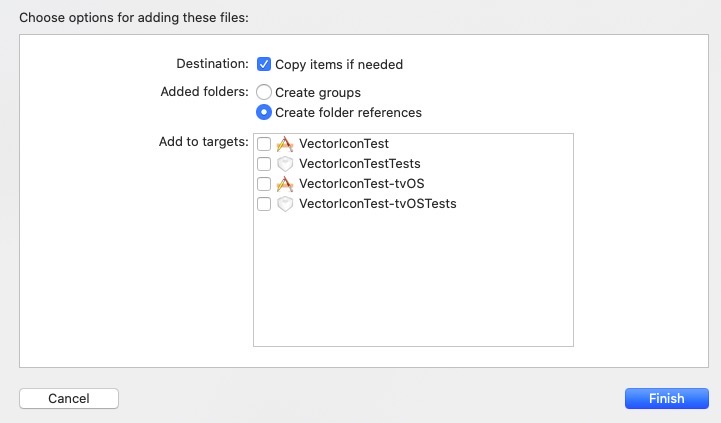
그 다음, ios/[프로젝트명]/Info.plist 파일 안에 아래 내용을 추가한다.
<?xml version="1.0" encoding="UTF-8"?>
<!DOCTYPE plist PUBLIC "-//Apple//DTD PLIST 1.0//EN" "http://www.apple.com/DTDs/PropertyList-1.0.dtd">
<plist version="1.0">
<dict>
...
<key>UIViewControllerBasedStatusBarAppearance</key>
<false/>
<key>UIAppFonts</key>
<array>
<string>AntDesign.ttf</string>
<string>Entypo.ttf</string>
<string>EvilIcons.ttf</string>
<string>Feather.ttf</string>
<string>FontAwesome.ttf</string>
<string>FontAwesome5_Brands.ttf</string>
<string>FontAwesome5_Regular.ttf</string>
<string>FontAwesome5_Solid.ttf</string>
<string>Foundation.ttf</string>
<string>Ionicons.ttf</string>
<string>MaterialCommunityIcons.ttf</string>
<string>MaterialIcons.ttf</string>
<string>Octicons.ttf</string>
<string>SimpleLineIcons.ttf</string>
<string>Zocial.ttf</string>
<string>Fontisto.ttf</string>
</array>
</dict>마지막으로 Xcode에서 cmd + shift + k를 눌러 Clean Build Folder를 해준다.
- android
안드로이드 설정은 iOS 보다 간단하다. 프로젝트 내의 android/app/build.gradle 파일을 열고 아래 내용을 추가해준다.
...
apply from: "../../node_modules/react-native-vector-icons/fonts.gradle" // add this line
...그리고 node_modules/react-native-vector-icons/Fonts 폴더 안에 있는 파일들을 android/app/src/main/assets/fonts 폴더로 복사한다. (assets/fonts 폴더가 없다면 생성한다.)
마지막으로, 안드로이드 프로젝트를 안드로이드 스튜디오로 열어 자동적으로 Gradle sync가 이루어질 수 있도록 한다.
'코딩 공부 일지 > React Native' 카테고리의 다른 글
| RNCSafeAreaProvider was not found in the UIManager 에러 해결 (0) | 2022.11.10 |
|---|---|
| React Native 프로젝트 폴더 구조 셋팅 & 절대 경로 설정 & 정적파일(이미지) 경로 설정 (0) | 2022.11.09 |
| React Native를 사용하는 이유 (장단점) (0) | 2022.11.08 |


